Description
Buy ABCE Results Checker e-Checker Card to check results for ABCE Candidates per the WAEC. You will receive a Serial/Voucher and a PIN via on-page text/email. ABCE e-Checker Card/Results Checker.
Whether you want to buy WASSCE Results Checker or you want to buy BECE Results Checker, Nov/Dec Results Checker, SSCE Results Checker, ABCE Results Checker or GBCE Results Checker the process is simple with Checkercards.com. You can pay for your School Placement checker using mobile money.
How to buy ABCE Results Checker Cards
Here are the simple steps on how to buy an ABCE Results Checker card online;
1. Visit Checker Cards website: https://www.checkercards.com/
2. Select ABCE Results Checker.
If you use this link: Buy ABCE Results Checker, you will skip steps 1 & step 2.
3. Click on “Buy Now” button.
4. Fill in the details by adding your First Name, Last Name, Phone Number and Email Address.
5. Scroll down and click on “Place Order”.
6. Select “Pay with Mobile Money” and enter your MoMo number.
7. Click on “Confirm”.
8. Approve payment on your phone by entering your Mobile Money Pin.
Alternatively, you may pay with your debit/credit card. In Step 7. Select “Pay with Card” to make payment using your debit/credit card.
How to check your ABCE Results at ghana.waecdirect.org
1. Visit the ABCE Results Checker Portal: https://ghana.waecdirect.org/
2. Enter your Index Number.
3. Select the Type of Examination (e.g. ABCE).
4. Select your Examination Year eg. 2023.
5. Enter the Serial Number found on the Voucher.
6. Enter the 12-digit Personal Identification Number (PIN) on your Voucher eg. 012345678912.
7. Confirm your Index Number and Examination Year. This is to ensure that your examination information is correct.
8. Click on Submit and wait for the display in the popup window. This may take several minutes.
NB: For ABCE, you are required to provide your “date of birth”. Make sure to enter the correct Date of Birth as used during registration.
If you do not get the Email in time please see here to retrieve your checker card details.
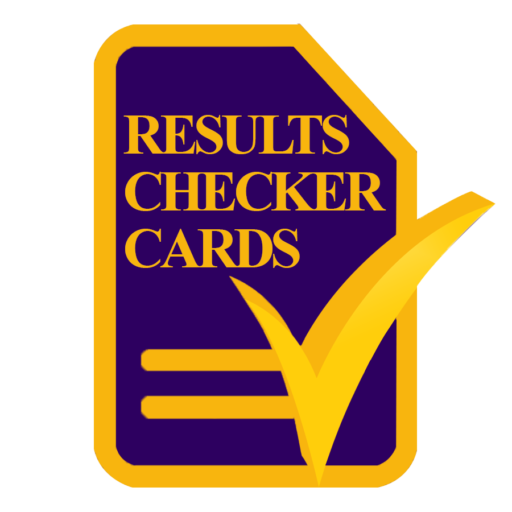
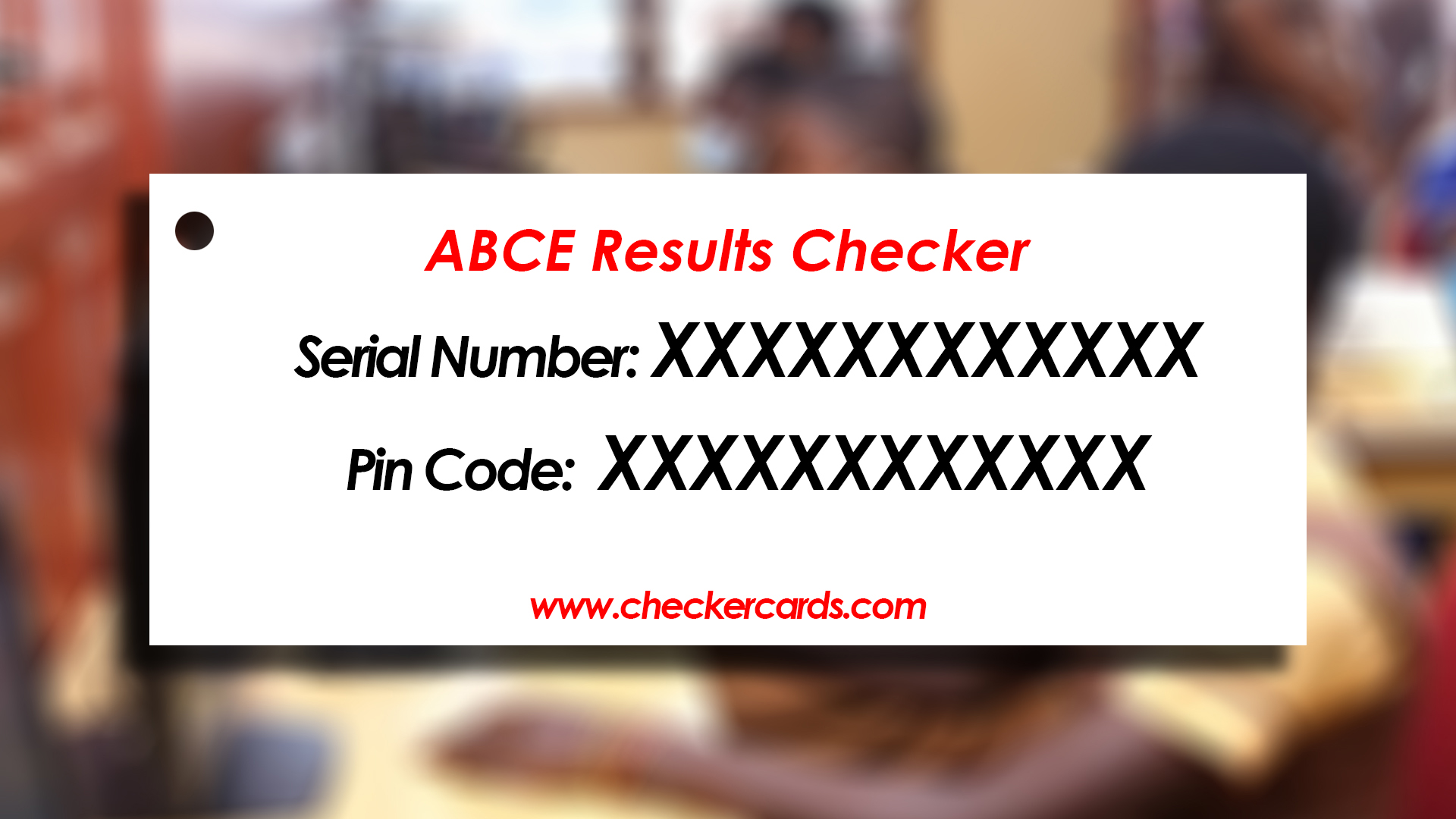
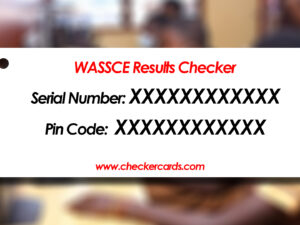
Reviews
There are no reviews yet.