In this article, we are going to take you through the simple steps on how to check your NABPTEX results online.
Follow the steps below to check your NABPTEX Results Online.
Steps To Check NABPTEX Results
1. Purchase a NABPTEX result checker card via www.checkercards.com
For only students who have already used the reference numbers given to them at school more than 3 times.
2. Visit the NABPTEX result checking portal at https://mayjune.gesteu.com/
3. Enter your Region.
4. Enter your Centre.
5. Enter your Index Number.
6. Enter your Reference Number.
7. Enter your Exam Year.
8. Finally enter your Programme
9. Click on “Fetch Results” and wait for the popup window to display your results. This may take some minutes but please wait patiently.
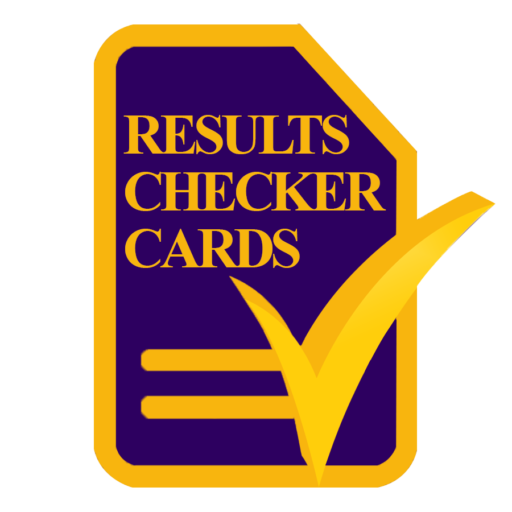


They said I have exceed my limit
Hell0
I want to see