Aside from buying your results checker cards at Internet Cafes and other vendors, you can buy School Placement Checker Online using Mobile Money.
Whether you want to buy WASSCE Results Checker or you want to buy BECE Results Checker, Nov/Dec Results Checker, ABCE/SSCE/GBCE Results Checker, the process is simple with Checkercards.com. You can pay for your School Placement checker using mobile money.
In this article, you will learn how to purchase School Placement Checker Online using Mobile Money.
———-> School Placement Checker <———-
How to buy School Placement Checker Cards with MoMo
Here are the simple steps on how to buy a School Placement Checker card online;
1. Visit Checker Cards website: https://www.checkercards.com/
2. Select School Placement Checker you want to buy.
If you use the links above, you will skip steps 1 & step 2.
3. Select the number of cards you want to buy.
4. Click on “Buy Now” button.
5. Fill in the details by adding your First name, Last name, Phone number and E-mail address.
6. Scroll down and click on “Proceed To Payment”.
7. Select “Pay with Mobile Money” and enter your MoMo number.
8. Click on “Confirm”.
9. Approve payment on your phone by entering your Mobile Money Pin.
Alternatively, you may pay with your credit card. In Step 7. Select “Pay with Card” to make payment using your credit/debit card.
You will receive a Serial/Voucher and a PIN to check your School Placement.
Conclusion
Checker Cards is a reliable and transparent commerce company with your needs as our interest. You can buy WAEC Results Checker Cards which include WASSCE Results Checker Cards and Nov/Dec Results Checker Cards. We also sell BECE Results Checkers and CSSPS School Placement Checkers for BECE candidates.
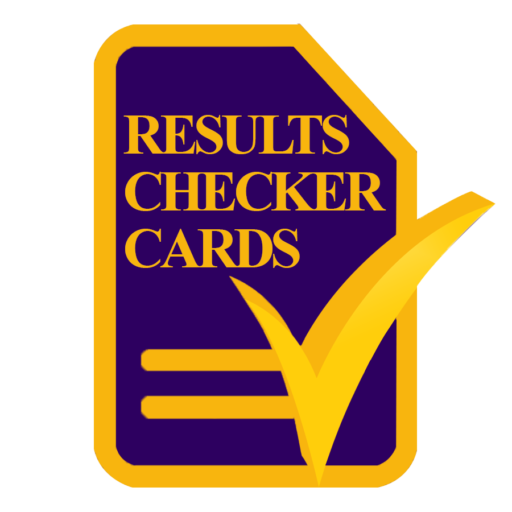


I want to buy placement checker
Buy School Placement Checker here: CSSPS School Placement Checker
a perfect website